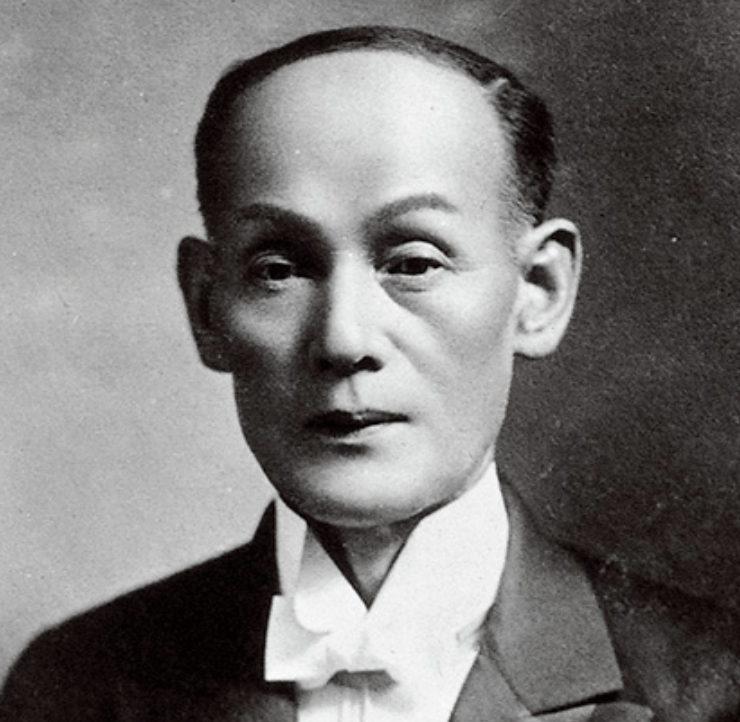-

Maria Finkelmeier’s Multi-Sensory Music
Exploring themes of identity and the collective human experience. -

Yamaha Products at NAMM 2024
Here are some of the exciting new Yamaha products you’ll find at NAMM 2024. -

The Prince Piano At NAMM
Celebrating a special instrument Yamaha made for the legendary artist. -

Eight Iconic Vinyl Records By Women
Explore the diverse range of female artistry in these timeless works.
Music News
Trending
Evolution of the Modern Piano: From Dulcimer to Disklavier
Most historians agree that the piano was invented in the early 1700s by Bartolomeo Cristofori, but its lineage actually goes back much further than that — all the way to ancient times.
Let’s take a look at the long and fascinating evolution of the modern piano — one of the most popular musical instruments ever created and a mainstay of so many different kinds of music, from classical to jazz, p…

What’s the Difference Between Pacifica and Revstar?
Choosing the electric guitar that best suits your musical needs.
Top Baseball Video Games
In 1961, inventor John Burgeson created the first-ever computerized baseball simulator game. In the decades since, there have been literally hundreds of video games released that, at least in part,…

Eight Iconic Vinyl Records By Women
Explore the diverse range of female artistry in these timeless works.
Eight Awesome Trombone Solos
The trombone has been around since the 15th century and continues to play a vibrant role in many …

Eight Great Tips for Learning Violin
How to develop good habits for a lifetime of playing enjoyment.

Five More Things You May Not Know About String Instruments
From their origins to their construction, there’s a lot to learn.